
Brainstorm Security Shop

For Orders Over $99

On Any Of Our Products

Details On Refund Page

You’ve just invested in a Barking Dog Alarm, a savvy choice for bolstering your home security. As you flip through the user manual, you’ll find detailed steps on how to customize the system to your environment—whether you’re in a bustling city apartment or a quiet suburban home. It’s crucial to get the settings just right; the sensitivity levels and alarm tones can be the difference between a false alarm and a real threat. But there’s a particular feature outlined in the programming section that might surprise you, one that could significantly enhance your security setup. Curious? Let’s explore how this feature works and why it’s a game-changer.
When selecting the ideal barking dog alarm, consider your primary security needs and the size of the area you wish to monitor. Different models offer varied dog barking features and alarm sensitivity settings, tailoring to either expansive or more confined spaces. It’s crucial to choose a model that aligns well with your specific situation.
Firstly, examine the dog barking features. These alarms typically emulate a real dog’s bark, which can deter intruders effectively. Some models offer a range of barking sounds—from a small, yappy dog to a large, menacing bark. Think about the typical dog size that might seem believable in your setting. A large bark in a small apartment might seem out of place, whereas a softer bark could be perfect for a modest home.
Next, focus on the alarm sensitivity settings. These allow you to customize how responsive the alarm is to movement. If you’re in a busy urban area, you’ll want a less sensitive setting to avoid constant triggers. Conversely, in a quieter, more secluded area, a higher sensitivity will ensure no suspicious activity goes unnoticed.
Finding the right balance is key to maximizing effectiveness without causing undue stress or false alarms.

When you first open your Barking Dog Alarm, you’ll find everything you need to get started inside the box.
Let’s take a quick look at the package contents to ensure you have all the necessary components.
Next, we’ll walk you through the initial steps to configure your device, setting it up for optimal performance.
Upon opening your Barking Dog Alarm box, you’ll find all the necessary components for a quick and easy setup. Inside, you’ll discover the main alarm unit, which mimics dog behavior with incredible accuracy.
You’ll also find a comprehensive user manual, a power adapter, and mounting hardware to secure your device in the perfect spot.
The main alarm unit is the heart of your system, designed to replicate the vigilant presence of a guard dog. Once powered and activated, its sensors pick up movements, triggering a realistic barking sound that deters potential intruders.
The effectiveness of the alarm features hinges on its ability to emulate real dog behavior, making it essential to place the unit where it can best detect unwelcome visitors.
Additionally, the box contains a remote control for easy operation, allowing you to arm or disarm the system without needing to access the unit directly.
This feature is particularly useful for managing your alarm from a distance, ensuring you’re always in control.
Before you dive into setting up your Barking Dog Alarm, ensure you have all the components laid out from the package. This will make the initial setup smoother and quicker.
First, locate the main control unit and the power adapter. You’ll need to connect these two to start exploring the device features. Plug the adapter into a nearby outlet and connect it to the control unit. You’ll notice a LED light on the device that should glow, indicating it’s powered on.
Next, it’s time to sync the sensors. Place them in desired locations near entry points around your home. These sensors will detect movement and trigger the alarm. Make sure they’re placed high enough to avoid false alarms caused by small pets.
Now, test the system. Walk past the sensors to ensure they trigger the alarm effectively. Listen to the barking sound; it should be loud and clear, simulating the presence of a real dog. Adjust the volume if necessary.
Lastly, don’t ignore the user feedback feature. Register your device online to receive updates and tips on optimizing your alarm’s performance based on collective user feedback. This feature is invaluable for enhancing security and ensuring satisfaction with your Barking Dog Alarm.
Now that you’ve unboxed your Barking Dog Alarm, it’s time to set it up.
First, you’ll need to pick the right spot to install it; consider where its sound will be most effective.
Next, let’s look at the tools you’ll need to secure it in place properly.
Choosing the right location to install your Barking Dog Alarm is crucial for optimal performance and security. You’ve got to take into account various environmental factors and noise considerations that can impact the effectiveness of your alarm. Let’s dive into what you need to consider.
First off, think about the environmental factors. You’ll want to place your alarm in an area that’s sheltered from extreme weather conditions. Too much exposure to direct sunlight, rain, or freezing temperatures can damage the alarm or reduce its lifespan. Look for a spot that offers some protection, like under an eave or overhang.
Noise considerations are equally important. The alarm needs to be loud enough to deter intruders but not so loud that it becomes a nuisance. To balance this, install your alarm away from bedrooms and neighbors to minimize disturbances. However, ensure it’s close enough to common entry points to be effective.
You also need to ensure the chosen location doesn’t have obstructions that could block the sound waves of the alarm, ensuring it can be heard clearly and from a distance.

After selecting the perfect spot for your Barking Dog Alarm, you’ll need a few tools to install it properly. First, ensure you’ve got the right battery types. This device typically requires AA or AAA batteries, depending on the model. Check your user manual to confirm the exact type and quantity needed. You wouldn’t want to get halfway through setting up only to find out you’re missing something crucial!
Next, you’ll need a basic screwdriver to secure the unit to the wall or chosen surface. It’s handy to have both Phillips and flathead screwdrivers, as some models might use different screws.
Additionally, consider using a drill if you’re mounting the alarm on a tougher surface like brick or concrete. This will make the installation process smoother and quicker.
Don’t forget a tape measure to place your alarm at the optimal height for sound sensitivity. Positioning it correctly ensures the alarm detects movement accurately and triggers the barking sound effectively.
Lastly, keep some wire cutters and pliers nearby in case you need to adjust any small components during installation.
With these tools prepared, you’re set to install your Barking Dog Alarm efficiently and accurately.
Most users find that programming their Barking Dog Alarm is a straightforward process. You’ll primarily interact with the user interface navigation to access different alarm customization options. This makes it easy to tailor the alarm settings to your specific needs.
Here’s a quick guide to help you understand the main programming features:
| Feature | Description | How to Access |
|---|---|---|
| Sensitivity Level | Adjusts how responsive the alarm is to movement | Menu > Settings > Sensitivity |
| Alarm Volume | Sets the loudness of the alarm sound | Menu > Settings > Volume |
| Alarm Tone | Choose between different bark sounds | Menu > Settings > Sound Type |
| Night Mode | Enables quieter operation at night | Menu > Settings > Night Mode |
| System Test | Runs a diagnostic to ensure functionality | Menu > Tools > System Test |
To start programming, turn on your alarm and navigate to the ‘Menu’ using the main control button. You’ll find that moving through different settings is intuitive. If you need to adjust the sensitivity, for instance, select ‘Sensitivity’ and use the plus and minus keys to increase or decrease the detection range. Remember, the right customization ensures your alarm performs optimally without any false triggers. Happy programming!
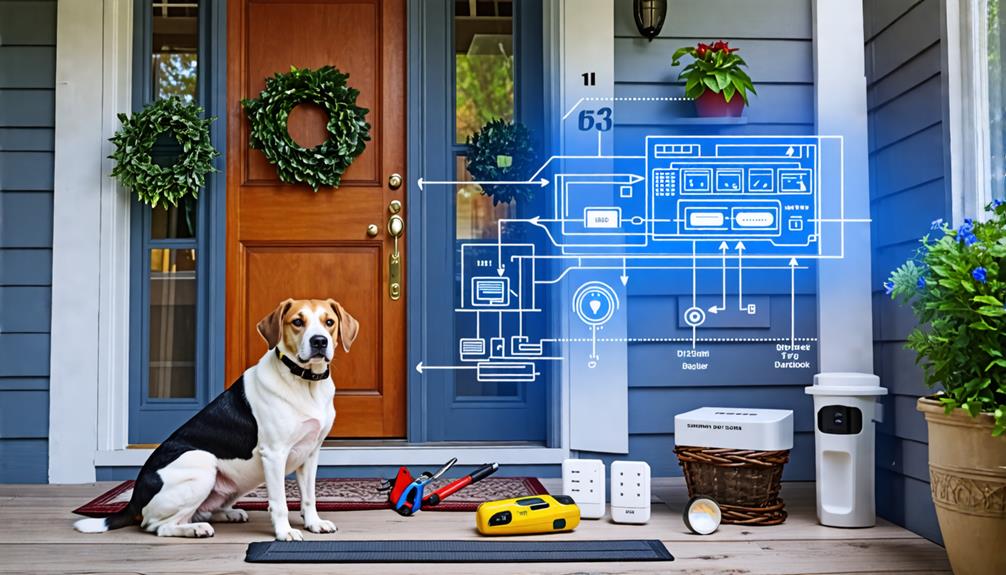
Now that you’ve programmed your Barking Dog Alarm, let’s focus on where to place it to maximize its effectiveness. Choosing the right spot is crucial for security effectiveness and ensuring the alarm behaves as expected, mimicking real dog behavior.
Here are the key placement strategies to consider:
To keep your Barking Dog Alarm in optimal condition, regular maintenance is essential. You’ll need to pay attention to a few routine tasks to ensure your device performs well. Regular cleaning and timely battery replacement are crucial.
Here’s a quick guide to help you maintain your Barking Dog Alarm:
| Task | Frequency | Tips |
|---|---|---|
| Battery Check | Monthly | Check power levels; replace if low |
| Surface Cleaning | Weekly | Use a dry, soft cloth |
| Sensor Cleaning | Bi-weekly | Gently wipe with a microfiber cloth |
| Button Testing | Monthly | Press each to ensure responsiveness |
| Overall Inspection | Quarterly | Look for any physical damages |
For the battery replacement, always use the recommended brand and size to avoid any malfunctions. Don’t forget to dispose of old batteries properly.
As for cleaning tips, avoid harsh chemicals or abrasive materials that might damage the sensors or exterior. A bit of gentle care goes a long way in maintaining the effectiveness and longevity of your alarm.
Stick to this simple schedule, and you’ll keep your Barking Dog Alarm in great shape, ready to alert you whenever needed.

[ARTICLE TITLE]:
Barking Dog Alarm User Manual
[CURRENT SUBTOPIC]:
Troubleshooting Common Issues
While regular maintenance helps keep your Barking Dog Alarm in good condition, you may still encounter some operational issues.
Don’t worry; you’re not alone in this. Here are three common problems and how to fix them:

Boosting the performance of your Barking Dog Alarm not only enhances its reliability but also ensures your peace of mind. To effectively enhance its performance, you’ll want to focus on two key aspects: sound sensitivity and barking frequency.
Firstly, adjusting the sound sensitivity is crucial. You’ll find a sensitivity dial or setting in the alarm’s configuration menu. Experiment with different levels to ensure it reacts appropriately to noises around your property. If it’s too sensitive, it may trigger false alarms from minimal sounds; if not sensitive enough, it might miss important cues.
Find that sweet spot where it responds accurately to potential threats.
Next, consider the barking frequency. This feature determines how often and how long the alarm sounds. It’s important to set it so that it’s frequent enough to deter intruders but not so much that it becomes a nuisance.
You can usually adjust this setting directly on the device or through its accompanying app.
Yes, you can integrate the barking dog alarm with your smart home systems.
It’s designed with smart home compatibility in mind, offering several integration options.
You’ll be able to connect it to most leading smart home platforms, enhancing your home’s security while maintaining ease of use.
Just check the specific integration guidelines provided to ensure seamless connectivity with your existing setup.
This way, you maintain control and efficiency without any hassle.
Yes, you can adjust the sensitivity settings to make sure your pets don’t accidentally trigger false alarms.
It’s a great feature that allows the system to differentiate between your pet’s movements and a genuine threat.
You’ll also find useful training tips in the guide that help you teach your pets to avoid areas that might set off the alarm.
This way, you keep your home secure without any unnecessary disturbances.

You’re probably wondering about the lifespan of the included batteries.
Typically, you can expect them to last around 6 to 12 months, depending on usage.
To maximize battery longevity, it’s crucial to follow a few maintenance tips.
Regularly check and replace the batteries as needed, and avoid placing the device in extreme temperatures.
Yes, your product comes with a warranty.
Typically, warranty coverage spans one year from the date of purchase, covering defects in material or workmanship.
Should you encounter any issues, the replacement process is straightforward.
You’ll need to provide proof of purchase and a detailed description of the problem.
The manufacturer will then assess the claim and guide you through the steps to receive a replacement or repair.
Always check the specific terms in your warranty documentation.
Yes, you can customize the alarm sound to mimic different dog breeds.
This feature enhances the system’s versatility, allowing you to adjust the sound frequency to match specific dog breed sensitivities.
It’s a great way to tailor the security alert to sound more realistic or to suit your personal preference.
Just navigate through the settings to find the sound frequency adjustment options, and select the breed type that best fits your needs.
You’ve now mastered selecting and setting up your barking dog alarm to secure your home effectively. Remember to regularly check and maintain your system to keep it at peak performance. Don’t hesitate to refer back to the troubleshooting section if you encounter any hiccups. By staying proactive with placement and settings adjustments, you’ll enhance your alarm’s effectiveness. Keep this manual handy for quick references and ensure your peace of mind by keeping your security system in top shape.
Brainstorm Security Shop
1867 Caravan Trail
Ste 105
Jacksonville, FL 32216
Call us toll free: (800) 859-5566